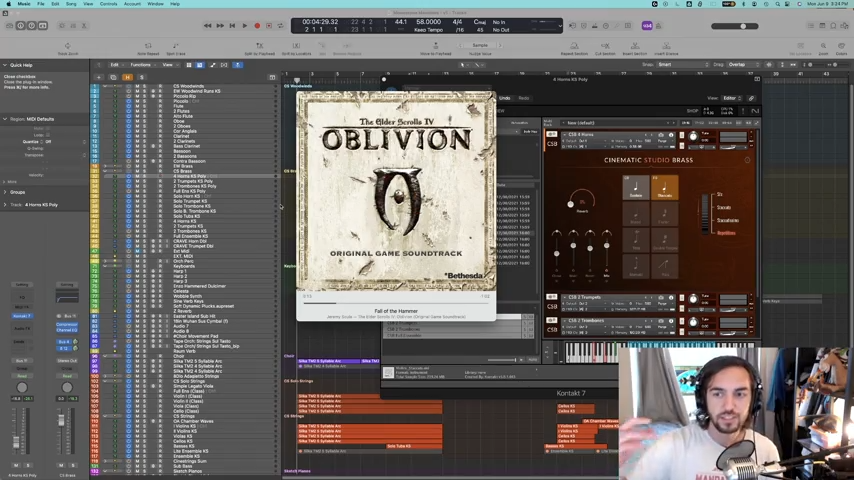📝 How to Write Fantasy Music like Elder Scrolls IV: Oblivion
Rumor has it that Jeremy Soule created the Elder Scrolls IV: Oblivion soundtrack entirely “in the box,” meaning he exclusively used sampled instruments.
This breathtaking soundtrack, therefore, gives us a glimpse into the possibilities we can reach as composers when working on projects that don’t have the budget for a live orchestra.
As a follow-up to Jordan Metzger’s Music Theory Behind Elder Scrolls IV: Oblivion, we’re going to dive into 3 key concepts we can learn from Soule’s soundtrack and apply them to our own fantasy scores:
Articulations: using appropriate articulations
Automation & MIDI CC Data: create dynamic phrasing
Orchestration: adds depth and interest
Before we dive into each of these, let’s listen to this track I’ve put together which will serve as an example for these principles.
1️⃣ Articulations & Patches
What are they?
In the context of working with software instruments, articulations are the different ways an instrument is able to play. Staccato (short), legato (long, connected), etc. When I refer to a patch, I’m talking about the instrument you choose to load up. Articulations are the different playing styles available within the patch.
Why are they important?
It’s important to choose the articulations that will be most appropriate for the track you’re creating. For example, it’s less likely you’re going to use a staccato patch for an atmospheric piece.
EXAMPLE: “Fall of the Hammer”
Listen for how the strings are accenting certain notes in those first 13 seconds of the piece. Soule was able to accomplish this by choosing the right articulations that best fit the track.
How do I use them?
Many plugins have articulations either as separate patches or as one patch that can be enabled via key switching. For example, for Cinematic Studio Strings C0 is the key switch for the legato articulation, while F#0 is the key switch for marcato.
Many libraries even have more detailed nuances of the instrument’s capability. Do the strings play con sord, or regular? Vibrato or non-vibrato? It’s important to think of what the instrument is capable of and to try your best to approach it from the perspective of an orchestrator rather than simply relying on the plugins alone.
In Practice: Moonstone Meadows (0:00 - 0:21)
The foundation of this piece relies on heavily on a patch from 8Dio’s Silka choir. Keyswitches are used to make the choir change what is being said from phrase to phrase. Notice how the strings are following the same movement as the choir. The way they are able to do that is by automating the MIDI CC data.
2️⃣ Automation & MIDI CC Data
What is it?
CC stands for “controller changes.” So when we’re talking about MIDI CC, we’re essentially referring to the information that controls our MIDI (or sampled) instruments.
There are several different “channels” of MIDI CC, but we will only focus on a few essentials:
CC 1: Modulation
CC 11: Expression
Why is it important?
Modulation allows me to control the dynamics (soft vs strong) of an instrument, while expression controls volume (quiet vs loud). This allows for more musicality with our virtual instruments.
How do I use it?
We can either:
Play it live while recording (using something like the Mod Wheel on a MIDI keyboard)
Automate the data manually
Note that every plugin will be different, but the basic principles will (likely) apply regardless of the software instruments you’re using: use MIDI CC data to bring software instruments to their fullest potential.
When in doubt, if there is no MIDI CC data your software instrument allows you to control, automate the volume of the track to allow it to breathe and be more musical in its phrases.
3️⃣ Orchestration
What is it?
When we talk about orchestration, we’re talking about spreading our composition across a group of instruments.
Why is it important?
Proper orchestration can expand the overall sound of a piece and give it more depth. It can also be an effective way to reach the intended mood or emotion you’re aiming for in your piece.
How do I use it?
A simple way to add depth through orchestration is to add layers to your music. This could look like having the flutes play the same melodic line as the violins; the French horns playing the swelling harmonies with the choir; the tuba and contrabassoon pairing with the bass part, etc.
In the context of virtual orchestration, we can also use synthesizers to sweeten up and support our compositions.
In Practice: Moonstone Meadows (0:32 - 0:44)
To illustrate the principle of layering, listen to this excerpt of Moonstone Meadows and notice the solo horn and trumpet line that cascades across the rest of the ensemble. These brass parts are being supported by 2 similar sounding synthesizer parts, which provide more depth and meat that the sampled instruments just didn’t have.
Likewise, in the same section, the tremolo cello, bass, and viola parts are layered with solo counterpart patches, giving a slightly more “crispy” edge to the articulations. They are also supported by a timpani roll and low brass playing sustained notes.
Furthermore, in 0:45 - 1:05, the women’s choir patch is being doubled by various members of the woodwind section in a similar register, as well as a droning synth patch.
Now What?
Apply these principles to your next fantasy score as an effort to make your virtual orchestration sound more realistic and convincing - hopefully landing you that next big gig! Happy composing!